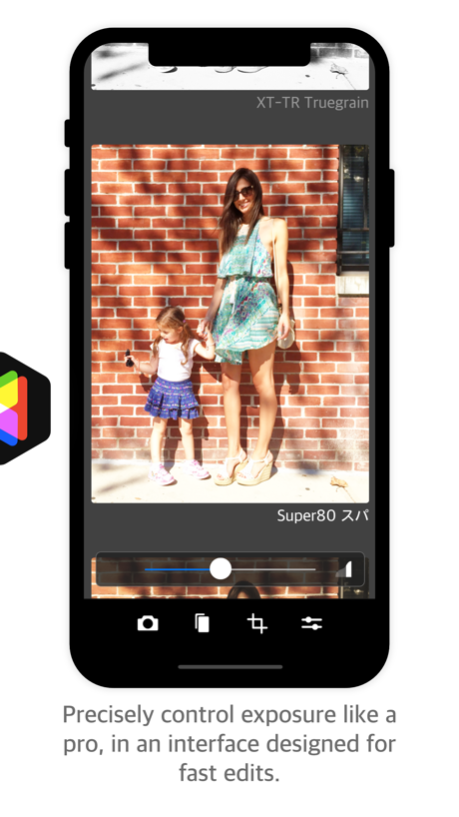CameraBag Mobile 3 1.1.0
Continue to app
Free Version
Publisher Description
CameraBag, the original #1 photo app that started it all, is back with an all-new version, and we’ve found a bunch of innovative new ways to make it the best photo app yet!
Why futz around with tiny thumbnails? We’ve made your filters into a big beautiful vertically-scrolling list of full-width images. No more saving multiple versions of your photos just to be able to easily compare them full-screen.
We’ve perfected the number and variety of filters in CameraBag over 9 years of making photo apps - no throw-away filters that you’ll never use. Each one has been lovingly crafted, and uses ultra-high-fidelity 96-bit processing.
Use the star and arrow buttons to easily sort your filters, so your go-to looks will always be easily accessible right at the top. With each new photo, you can just scroll through the list and star your favorites, then go back to the top and they’ll all be right there to easily compare and choose the best one.
CameraBag has just the right level of control for perfect exposure. Shadows, midtones, highlights and more are all on easily-accessible sliders for professional control with mobile ease-of-use.
We love using it. We hope you will too.
Mar 13, 2018
Version 1.1.0
This app has been updated by Apple to display the Apple Watch app icon.
- Doubled the number of filters, both free and paid!
- Adjustments now only apply to the current highlighted filter rather than all simultaneously, so you can have different adjustments on different filters.
- New "commit adjustments/filter" button to apply your current adjustments or filter to all filters.
- Updated interface to work beautifully on the iPhone X.
- Additional cropping aspect ratios added.
- Updated look and feel
About CameraBag Mobile 3
CameraBag Mobile 3 is a free app for iOS published in the Screen Capture list of apps, part of Graphic Apps.
The company that develops CameraBag Mobile 3 is Nevercenter Ltd. Co.. The latest version released by its developer is 1.1.0.
To install CameraBag Mobile 3 on your iOS device, just click the green Continue To App button above to start the installation process. The app is listed on our website since 2018-03-13 and was downloaded 0 times. We have already checked if the download link is safe, however for your own protection we recommend that you scan the downloaded app with your antivirus. Your antivirus may detect the CameraBag Mobile 3 as malware if the download link is broken.
How to install CameraBag Mobile 3 on your iOS device:
- Click on the Continue To App button on our website. This will redirect you to the App Store.
- Once the CameraBag Mobile 3 is shown in the iTunes listing of your iOS device, you can start its download and installation. Tap on the GET button to the right of the app to start downloading it.
- If you are not logged-in the iOS appstore app, you'll be prompted for your your Apple ID and/or password.
- After CameraBag Mobile 3 is downloaded, you'll see an INSTALL button to the right. Tap on it to start the actual installation of the iOS app.
- Once installation is finished you can tap on the OPEN button to start it. Its icon will also be added to your device home screen.